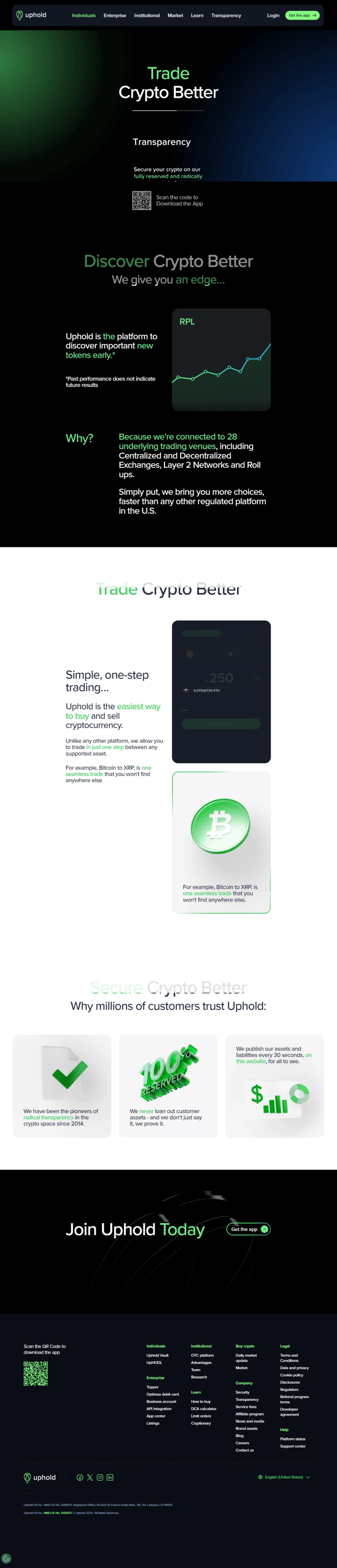Uphold® Login: Secure Access to Your Digital Assets
In today’s rapidly evolving financial landscape, securely accessing your digital assets is essential. From cryptocurrencies to precious metals, and national currencies to U.S. equities, your digital holdings deserve a platform that offers convenience without compromising on security. That platform is Uphold®. This comprehensive guide walks you through everything you need to know about the Uphold Login process, account protection measures, and best practices to ensure your assets remain secure every time you sign in.
1. What Is Uphold® and Why It Matters
Uphold® is a global multi-asset trading platform that empowers users to buy, sell, convert, and hold a broad range of assets from a single account:
- Over 80 cryptocurrencies including Bitcoin, Ethereum, Chainlink, and more
- Precious metals like gold, silver, platinum, and palladium
- 27 national currencies such as USD, EUR, GBP, CAD
- U.S. equities (in supported regions)
With its unique "Anything‑to‑Anything" model, Uphold allows direct trades between any supported assets—like swapping gold for Ethereum in just a few clicks. Logging in securely is the gateway to this powerful, centralized experience.
2. Why Secure Login is Critical
When you log into Uphold, you’re gaining access to sensitive financial tools and personal data. Strengthening the login process is crucial because:
- It protects your funds from unauthorized access
- It guards personal details like your verified identity documents
- It ensures your trade activity and transaction history stays private
- It prevents phishing or account takeovers
Uphold combines security and convenience—so you can focus on trading and managing your assets with confidence.
3. Step-by-Step Guide to Logging In
3.1 Desktop Login
- Visit the Official Site
Navigate to:
https://www.uphold.comEnsure the padlock icon (🔒) is visible in your browser bar to confirm the secure HTTPS connection. - Click “Log In” The button appears in the top-right corner of the homepage.
- Enter Your Credentials Input the email you used to register your Uphold account, followed by your secure password.
- Complete Two-Factor Authentication (2FA) If enabled, enter the 6-digit code from your authenticator app (Google Authenticator, Authy, etc.).
- Access the Dashboard After successful verification, you’re immediately brought to your secure portfolio dashboard.
3.2 Mobile App Login (iOS and Android)
- Download the Official App Get the Uphold app from the App Store or Google Play, ensuring the developer listed is “Uphold Holdings, Inc.”
- Open the App and Tap “Log In”
- Enter Your Email and Password
- Authenticate with 2FA or Biometrics Mobile devices support Face ID, fingerprint, or PIN login for added convenience.
- Kick-Off Your Asset Journey You can now track prices, trade assets, or send/receive funds.
4. Login Security Features at Uphold®
Security FeatureDescriptionTwo-Factor Authentication (2FA)Adds a secondary login verification stepBiometric Login (Mobile)Uses Face ID or fingerprint for quick, secure accessEnd-to-End EncryptionProtects all data sent and received via Uphold serversDevice VerificationAlerts you on new device or location login attemptsWhitelisted WithdrawalsEnsures funds can only be withdrawn to trusted addressesSession Timeout & Auto LogoutAutomatically logs out idle users for security
✅ Pro Tip: Enable all available security features in your Uphold account settings for maximum account protection.
5. What You Can Do Once You’re Logged In
Once you’re securely inside your Uphold account, the platform unlocks a range of financial services:
5.1 Swap Assets Seamlessly
Trade any supported asset—crypto, fiat, metals, US equities—without converting to intermediary currencies.
5.2 Track Your Portfolio
View real-time value across all holdings with detailed transaction history and asset allocations.
5.3 Send & Receive Assets
Transfer crypto or fiat to other Uphold users instantly, or send funds externally using wallet addresses or bank details.
5.4 Automated Trading
Set up recurring trade schedules or autopilot transfers to dollar-cost average over time.
5.5 Monitoring & Alerts
Set price alerts, trade caps, and notification preferences to stay informed.
5.6 Download Statements
Export tax or audit reports, trade logs, and balance summaries.
6. Troubleshooting Common Login Issues
Forgot Password
Click “Forgot Password?”, follow the emailed instructions, and securely reset your login credentials.
2FA Code Not Accepted
- Sync your authenticator app’s time
- Confirm you're using the correct 2FA account
- Rescan backup QR if needed
Not Receiving 2FA Code
- Check if email notifications are blocked
- Try a fresh code after a minute
- If persistent, contact support for manual assistance
Locked Account
Multiple failed login attempts may temporarily lock your account. Wait or contact Uphold Support if access isn't restored.
7. Frequently Asked Questions (FAQs)
Q1: Is Uphold Login secure on public Wi-Fi? A: Uphold uses encryption and device verification. But it's safest to log in from trusted, private networks.
Q2: Can I log in from multiple devices? A: Yes. Each new login requires verification (2FA or biometric), and email alerts inform you of new access.
Q3: What if my phone with Uphold App is lost? A: Log in via desktop and your account's od settings, inert your security. For lost 2FA devices, contact support for recovery.
Q4: Does Uphold store my funds? A: Uphold is a regulated custodial platform. Asset holdings are insured (up to specified limits) and subject to institutional security controls.
Q5: Can I disable 2FA? A: While you can disable it via account settings, it's strongly discouraged as it reduces account safety.
8. Login Best Practices for Maximum Security
- Use unique, strong passwords stored in a password manager
- Enable biometrics and/or password lock on mobile
- Activate email and SMS alerts for login activities
- Avoid customizing URLs or sign-in pages from external sources
- Log out after extended sessions, especially on public or shared devices
- Store recovery phrases or backup codes securely offline
9. Uphold® Login: Final Thoughts
Your Uphold login session is your doorway to a world of diversified, global asset management. With everything underpinned by industry-grade security—from two-factor authentication to biometric logins and encrypted data transfers—you can confidently execute trades, track balances, and grow your portfolio.
Whether you're managing crypto, fiat, commodities, or equities, Uphold’s streamlined login process ensures that access is fast, reliable, and secure.
🔗 Ready to access your digital portfolio? Log in now at https://www.uphold.com and start trading securely with Uphold®
Made in Typedream